Below you can see some sample screenshots of PreviSat. They illustrate the main features of PreviSat.
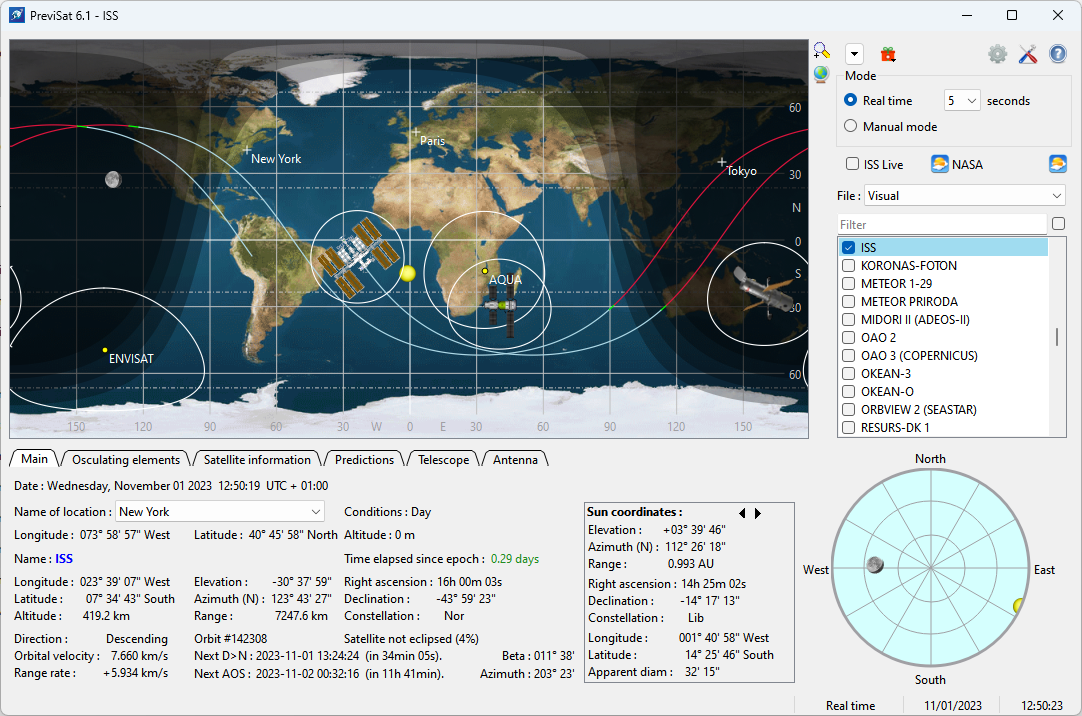
Main Window
The main window gives you access to the most common functions. The "Main" tab below the map displays the position expressed in different frames.
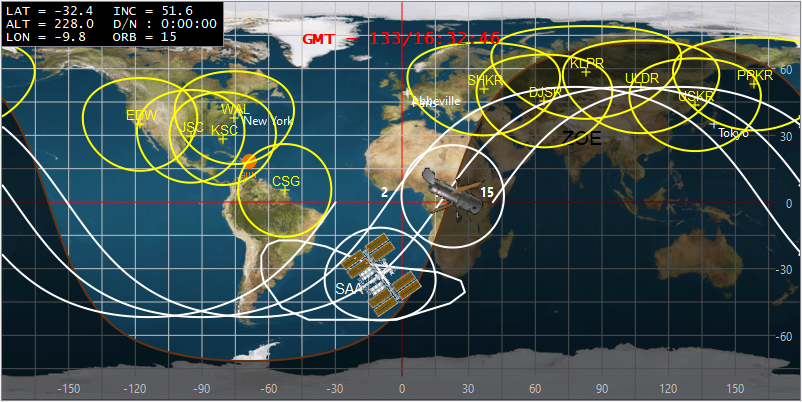
ISS Live
By checking the box "ISS Live", you activate the Wall Command Center visualization which looks like as closely as possible the control center of NASA.
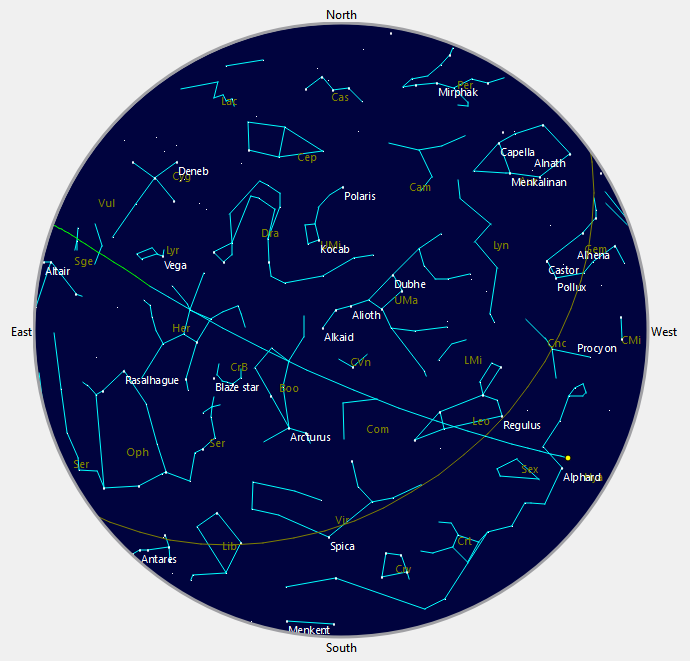
Sky Map
On this screenshot taken the May 13th, 2023, we can see the satellite ISS near the South-West horizon and it will across the sky of Paris, France.
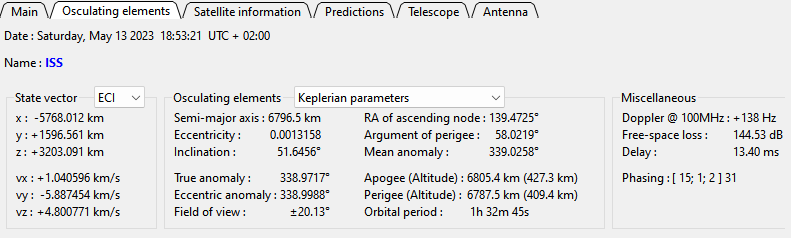
Osculating elements
This tab displays the osculating (keplerian) elements of the selected satellite, and also its cartesian position and velocity (in ECI frame as given by the SGP4 model, or in ECEF frame).
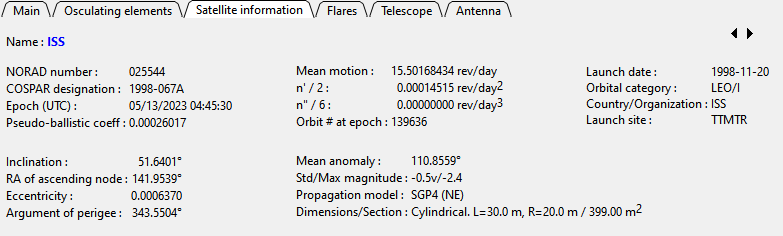
Satellite information
It details components of the orbital elements and gives information about the satellite (standard magnitude, dimensions).
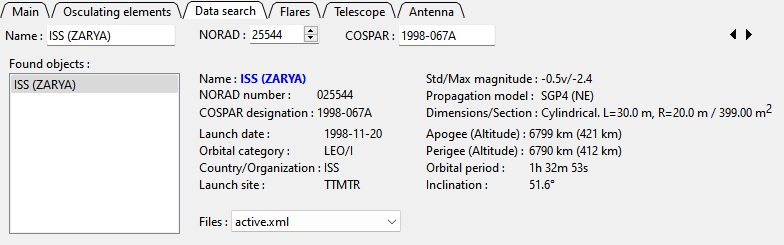
Data search
It gives information about each object launched since 1957, debris, rocket bodies, etc.
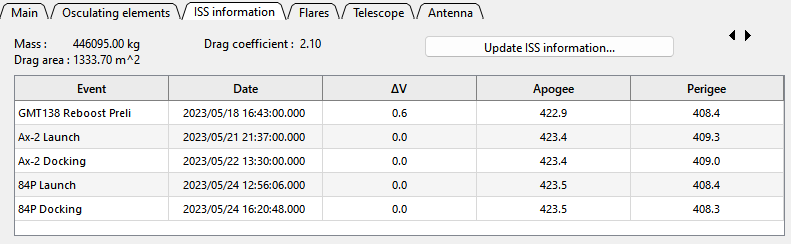
ISS information
It gives information about ISS events (rocket launch for ISS, docking, reboost, etc.).

Predictions
Calculation of simple passes. A good choice for parametrization is to keep the default values, as here.
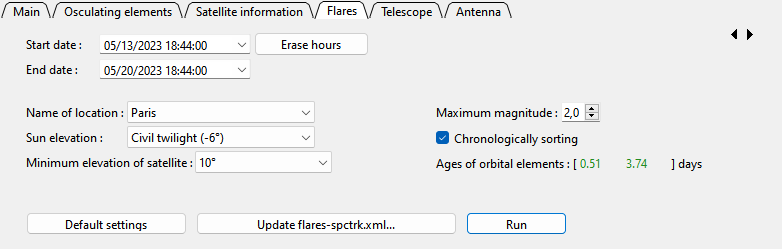
Flares
Calculation of satellite flares.

Transits
Satellite transits in front of the Moon and the Sun.
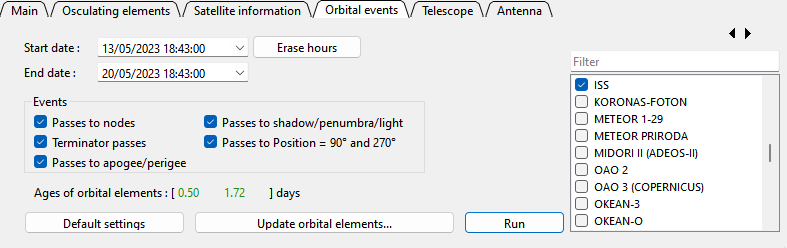
Orbital events
Calculation of orbital events (light/penumbra/shadow passes, apogee/perigee passes, etc.)

Starlink
Calculation of Starlink trains after a launch
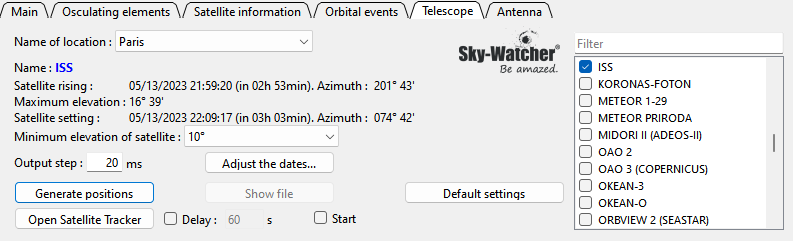
Telescope
Satellite tracking with a Sky-Watcher mount.
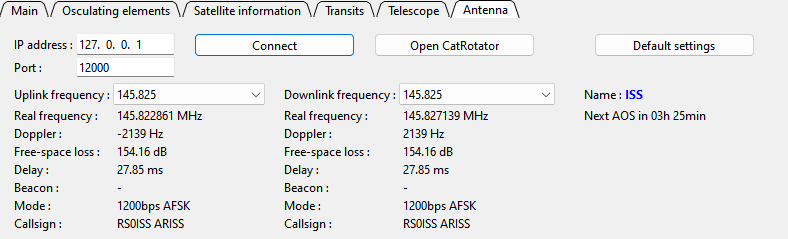
Antenna
Tracking of radio satellites with an antenna.
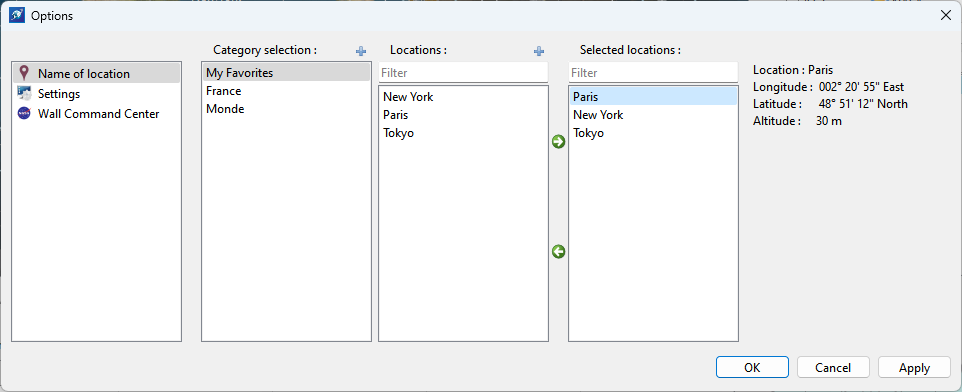
Location
This tab allows to create or delete a location and/or categories of locations.
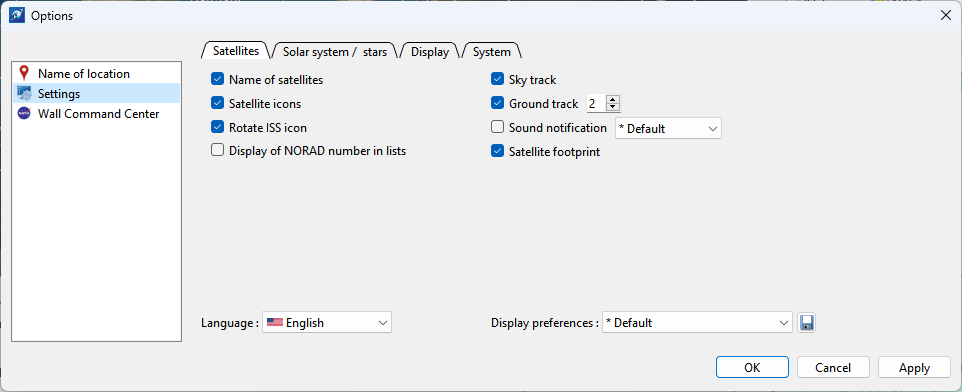
Software settings.
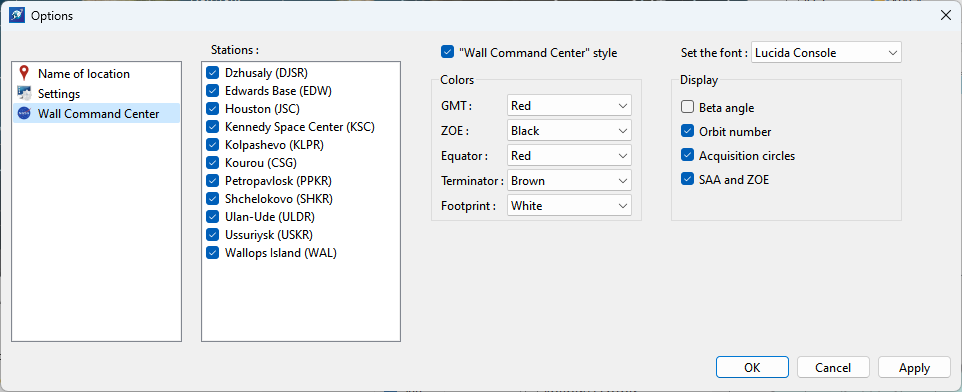
Wall Command Center
Settings of the Wall Command Center visualization.

Management of orbital elements
This tool allows to manage orbital elements at GP format.
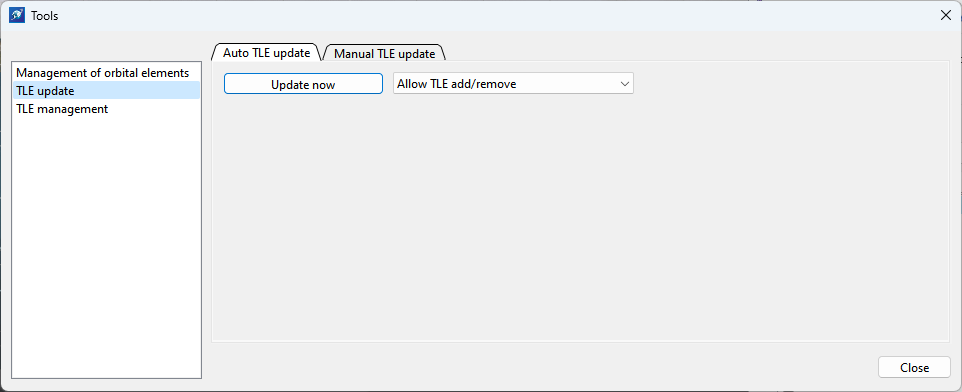
Automatic TLE update.

Manual TLE update.
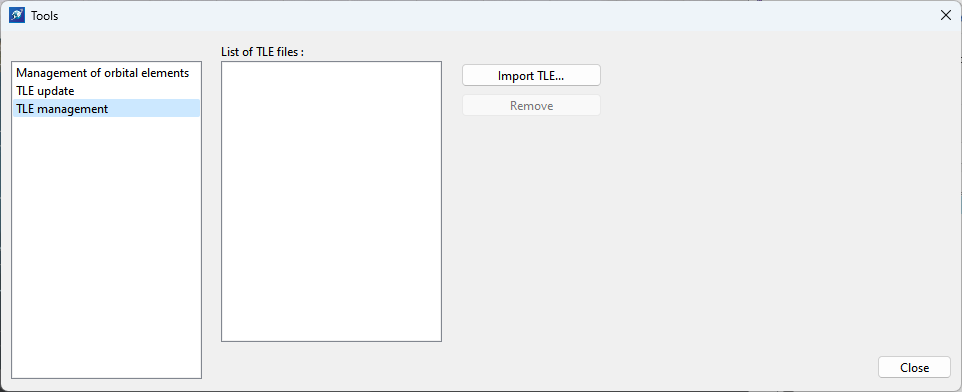
TLE management
This tool allows to import a TLE file.
❮
❯